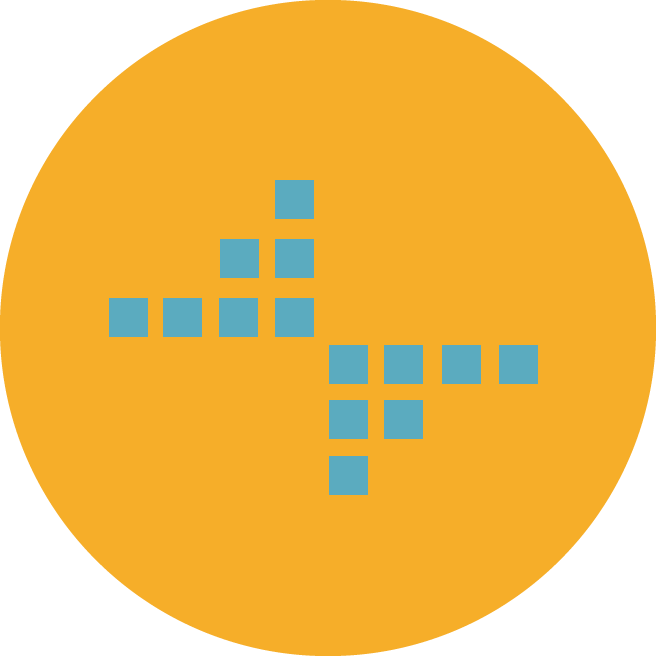14 Best Practices for Managing Remote Pharma Employees

Summary
As the life science industry continues to embrace more flexible ways of working, you may find yourself managing a team of hybrid or remote workers. As hybrid and remote working come with their own set of both challenges and opportunities, these ways of working also require a very different managerial approach.- Author Company: PharmiWeb.Jobs
- Author Name: Lucy Walters
- Author Email: Lucy.Walters@pharmiweb.com
- Author Website: https://www.pharmiweb.jobs/
As the life science industry continues to embrace more flexible ways of working, you may find yourself managing a team of hybrid or remote workers. As hybrid and remote working come with their own set of both challenges and opportunities, these ways of working also require a very different managerial approach.
We’ve put together this list of 14 best practices when it comes to managing your remote pharma employees, from retraining to recognising signs of burnout…
Provide Training on Key Skills Needed to Work Remotely
Working remotely is a very different environment to working in-office, and not everyone will thrive in this way of working immediately. Provide training on some of the key skills, tips, and tricks to work effectively from home, and allow employees to identify areas they’d like extra training in too. You could start with areas such as:
- Time management
- Organisation and prioritisation of tasks
- Navigating new platforms/tools, such as a project management platform
Ask Your Employees What They Need
Every employee will have a different way of working, so find out what they need to be happy and productive working from home. Their working style may also evolve over time, so use one-to-ones to understand what is and isn’t working for them, and how you can further support them going forward.
Be Flexible
Embrace the flexibility that remote working allows. For example, during the school holidays, employees with children have the opportunity to take on childcare duties when needed. As long as they are getting the work done and producing the results expected of them, allow them to fit their work into their lives, rather than their lives into their work.
Be Available
If your employees see your Teams status constantly set as ‘In a meeting’ or ‘Do not disturb’, they’ll be hesitant to reach out if they have any problems for fear of disrupting your busy schedule. Even if your schedule does sometimes consist of back-to-back meetings, block out some time in your calendar for addressing employee concerns, and give your team a time frame that they can always contact you in when they need you.
If you can’t do this, make it as easy as possible for staff to book a short meeting with you, and share your schedule with them to set expectations on when they should expect to hear from you.
Maintain a Sense of Structure
Have regular one-to-ones and team meetings scheduled for all employees. Whether these are daily, weekly, monthly, or quarterly, set them in advance to allow employees to understand when they can come together to address concerns, bring up new ideas and opportunities, and catch up with the rest of the team. Planning them in advance gives everyone time to prepare, and you can even set up a shared agenda that employees can add to to build up a plan.
Embrace Video – But Beware of Fatigue
Encourage your team to have their cameras on during meetings to ensure that everyone is engaged and that they’re getting some face-to-face human contact. However, remember that video fatigue is a real thing, with 49% of respondents in a recent survey around Zoom fatigue agreeing that video calls are more exhausting when the camera is turned on. Allow employees to choose whether they have their cameras on during shorter or spontaneous meetings.
Be Present During Calls
If you were in an in-person meeting, it’s unlikely you’d be sitting at the table with your laptop, replying to emails and getting work done in between chipping in. During your virtual calls, be present where you can, and make sure employees feel they can go to you with any issues or concerns. If you constantly appear busy and distracted, they might be hesitant to reach out and add to your stress.
If your employees constantly see you doing other work during calls, they’ll think this is expected of them too, and this will ultimately lead to unproductive sessions.
Keep Everyone Informed
Keep your team updated with things such as:
- Staff changes
- Policy changes
- Company news
- Company/employee milestones and successes
- Team absences/annual leave
Don’t rely on word of mouth for this information to get around, and don’t leave room for misinformation to spread.
Track Progress Without Micromanaging
It’s essential to keep track of your team’s work, but don’t make your employees feel like they’re being constantly micromanaged. Build an environment of trust within your team and focus more on the results everyone is achieving rather than tracking what they’re up to every hour of the day. Also trust your staff to complete the tasks within their job description, without having to constantly wait for your input or authorisation.
Choose Your Words Wisely
Communicating with someone virtually via a quick email or message in Teams is very different to communicating face-to-face. If you’re delivering bad news, providing constructive feedback on a project, or simply communicating information, take extra notice of the language you use, as you can’t rely on body language to make people feel at ease.
Create Regular Opportunities for Social Interaction
Ensure that everyone has time set in their calendar for social interaction, even if it’s just for a weekly call to catch up on what everyone did at the weekend. Making this time for non-work-related chat will help to bring your team closer together and will give them a chance to see you as a person as well as a manager.
Read our article on keeping remote employees connected for more ideas on how you can bring your employees closer together virtually.
Discourage Presenteeism
65% of UK employees said they are less likely to take sick leave whilst working remotely. Set an example by taking leave if you feel unwell, rather than spending your day in meetings spreading the message that you’re essentially too busy to be ill. Encourage your employees to look after their health and well-being and create an environment where taking a day off to recover isn’t a sin.
Look Out for Signs of Burnout
People working from home tend to work longer hours than in an office. Look out for signs of burnout amongst your employees and be on hand to help them set boundaries for themselves and seek support when needed.
Ensure No-one Gets Left Out
You might have people within your team whose role means they work more independently than collaboratively. If this is the case, ensure these people aren’t left out, and always have at least one call per week in place where everyone comes together, regardless of their role.