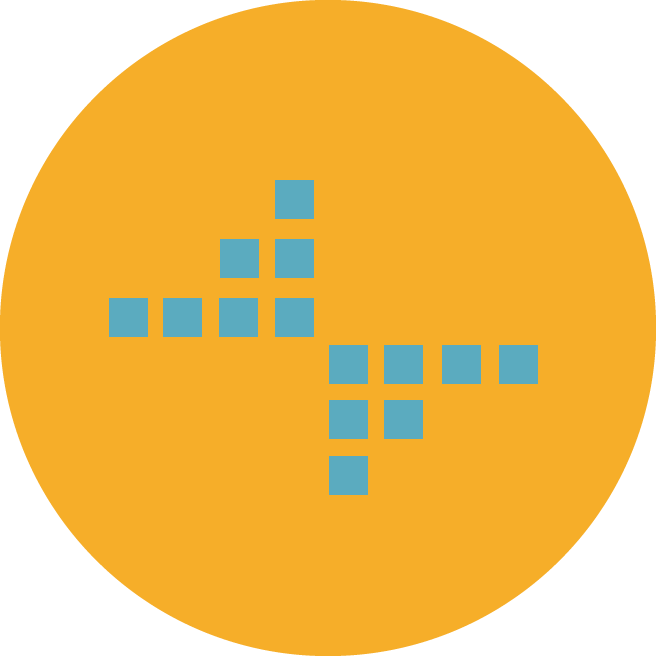How to Use Gmail in Your Job Search

Summary
If you’re currently searching for a new life science job, then one aspect that can be hard to manage is your emails. If you register for a job board such as PharmiWeb.Jobs, you can sign up for job alerts. If you also register your CV with numerous other websites and recruitment agencies, the incoming emails you’ll get can quickly become hard to manage.- Author Company: PharmiWeb.Jobs
- Author Name: Mike Wood
- Author Website: https://www.pharmiweb.jobs/
If you’re currently searching for a new life science job, then one aspect that can be hard to manage is your emails. If you register for a job board such as PharmiWeb.Jobs, you can sign up for job alerts. If you also register your CV with numerous other websites and recruitment agencies, the incoming emails you’ll get can quickly become hard to manage.
Enter Gmail. A little-known fact is that you can have, in effect, unlimited email variations on a single Gmail account. For example, if I had myusername@gmail.com, I can also send emails to variations of the same account using the “+” symbol after my name.
This means I could use variations such as:
Any incoming emails to those addresses will still arrive in your main inbox, but the beauty is that you can set up rules to label or flag them, allowing you to easily organise your emails. This even works if you have a custom domain on your Gmail account.
If you want to send emails from your new email variation, you might need to add each variation to your alias’ in Gmail settings. To do this, go to:
Settings -> Accounts -> Send emails as
This is a great “hack” that might make your job hunting easier!
Read our article on how to organise your job applications for more tips on staying organised throughout your job search.