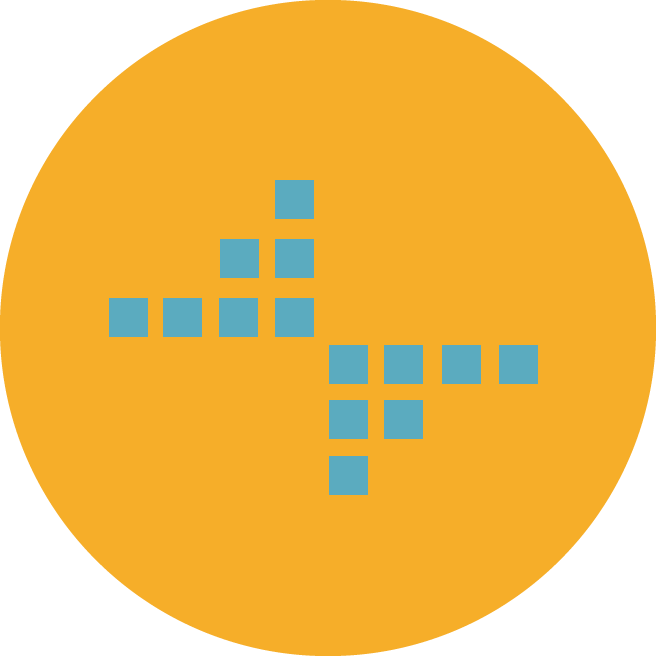Is that a Smartphone in your pocket, or are you just pleased to see me?

Summary
In case you hadn’t noticed, mobile phone manufacturers – and the operators – are desperate to part you from your cash in return for a flash new device. So, to help you decide if you should give in to temptation, we have reviewed three of the latest smartphones that the market has to offer.
To give this a bit of a business spin, and to help justify your next expenses claim, we have judged the following four examples of smartphone splendour in the context of the mobile working environment, i.e. will they help you do your job better whilst you’re on the move? And which one will help you the most?
There are plenty of in-depth technical reviews online, but we have taken more of ‘top line’ approach, looking at usability, functionality, and, last but not least, desirability.
We put all the devices through the same test – what’s it like to make phone calls on, how easily can it synchronise with your PC, what is it like for mobile internet browsing, and does it pick up your email on the go?
So, in alphabetical order, this is how they did…
 You may know HP for its printers, PCs, servers, and even PDAs, but maybe not phones. The PDA market seems to be in terminal decline, and HP seem to be making a smart move into smartphones to compensate.
You may know HP for its printers, PCs, servers, and even PDAs, but maybe not phones. The PDA market seems to be in terminal decline, and HP seem to be making a smart move into smartphones to compensate.
The 514 is one of their latest offerings, and is a Windows Mobile 6 based device.
First impressions of the 514 are that it looks and feels a little bit cheap and tacky – it’s not titanium clad, doesn’t bear any Prada or Ted Baker logos, and it’s grey. However, don’t judge a book by its cover, see what it can do, and you’ll be pleasantly surprised.
With an impressive spec – including Windows Mobile 6, GSM/GPRS/EDGE, Wi-Fi, Bluetooth, ‘pocket’ versions of Microsoft Office Mobile, Outlook and Internet Explorer, MP3 player – you’d wonder that the thing doesn’t burst into flames when you turn it on. The phone was very easy to configure – it’s supplied unlocked, so you can just slide your existing SIM card in, and go. Using Windows Mobile Device Centre, it synched very easily with the PC, and we also configured it very rapidly for ‘Push’ email, via Exchange Server 2007. This meant that the device provided Blackberry-like functionality, with email easily accessible on the move. It also has some neat voice functionality – it was pretty easy to respond to emails by sending a reply as a voice recording, and to interface with the phone functions via voice too. The MP3 player gave pretty good sound quality, although the supplied headphones/hands-free were not brilliant. You can use your preferred headphones with an adapter though. The camera is not great, but since this is a business-orientated phone, we didn’t see that as a big issue.
Conclusion Once you get over the fact that the 514 is a bit of an ugly duckling, it’s hard to see how such a small phone could be improved (well, you could add GPS – and that’s on the next model up). We liked it so much we bought one. It’s cheap too, so that helped.PharmiWeb.com Rating 8/10
View Detailed Specification - HP 514
 If you thought that Motorola only made flash-looking phones for girls and David Beckham, think again. The Q9 is a stylish, if slightly chunky, light, but heavyweight business smartphone. Again running Windows Mobile 6, the Q9 is a QWERTY device (i.e. it has a keypad). This means that it is ideal if you want to do a lot of emailing while you’re out and about. Push email was easy to configure.
If you thought that Motorola only made flash-looking phones for girls and David Beckham, think again. The Q9 is a stylish, if slightly chunky, light, but heavyweight business smartphone. Again running Windows Mobile 6, the Q9 is a QWERTY device (i.e. it has a keypad). This means that it is ideal if you want to do a lot of emailing while you’re out and about. Push email was easy to configure.
The Q9 has HSDPA (3.5G) connectivity for web browsing – it comes with both Internet Explorer and Opera loaded, and both do a good job. Without Wi-Fi, we thought that this might lead to a sloooow browsing experience, but 3.5G works well. The screen is a nice size too so you don’t need a microscope to view text-rich sites. Battery life was also pretty good.
And if you want to replay the CEO’s annual address at will, the pre-installed Windows Media Player will do the trick nicely, playing MPEG4 and WMV video files and the usual array of music formats, such as MP3 and AAC+. Of course, you could just load up your Micro SD card with movies and music, but you wouldn’t because this is a BUSINESS PHONE, right?
Is there anything we didn’t like? Well, it is a bit chunky, but that’s the price you pay for a large screen and a QWERTY. It does look and feel nice and solid though. Just be prepared to reinforce your jacket pockets. Wi-Fi would have been a nice added extra, but Wi-Fi radios do tend to eat up battery. A 2.5mm or 3.5mm headphone socket would also have been a plus point – the headphones provided are OK, but nothing special. There’s probably a hardware hack somewhere that would enable you to use your Etymotic 4’s if you really must (if you’ve never tried them, you should). The camera is alright, but nothing special. Many phones make a big deal about how many pixels the camera has, but to be honest, with most phone cameras having lenses the sign of an ambitious full stop, you’re never going to upstage Annie Leibovitz using any of them.
Conclusion If you want a QWERTY device, with good multimedia capabilities, you can’t go far wrong with the Q9. It got lots of comments in the pub, proving its high desirability factor. We liked it. PharmiWeb.com Rating 8/10
View Detailed Specification - Motorola Q9
 Unboxing the Nokia E90, to be honest we were a bit underwhelmed. First impressions are of a utilitarian design, and a size and shape that invoked memories of the Motorola ‘brick’ phones of the late 1980s. However, the Nokia’s design conceals a flip top, which reveals a complete QWERTY keyboard, and an 800 x 352 pixels screen. It’s a bit like a very, very small notebook PC, with a mobile phone attached to the lid.
Unboxing the Nokia E90, to be honest we were a bit underwhelmed. First impressions are of a utilitarian design, and a size and shape that invoked memories of the Motorola ‘brick’ phones of the late 1980s. However, the Nokia’s design conceals a flip top, which reveals a complete QWERTY keyboard, and an 800 x 352 pixels screen. It’s a bit like a very, very small notebook PC, with a mobile phone attached to the lid.
The features and functionality of the device are very impressive (just see the list below), so this genuinely a powerful business tool. But, and the size of the ‘but’ depends on your priorities, we felt that the E90 was having a bit of an identity crisis. It is simply too big to be a regular mobile phone – this really would not be a comfortable addition to your jacket pocket, unless you’re in the military and are wearing a Kevlar reinforced jacket. The PC-style functionality was good, and in our opinion the device would be much better as an UMPC (Ultra Mobile PC) without the phone. The problem with that is that there are better UMPCs on the market.
Conclusion Maybe it is just us, but the E90 seemed to be a bit of a Jack-of-all-trades. If you want a briefcase based device, for documents and browsing as your main priority, it may well be the product for you. If you want a great, lightweight phone, with some extra bells and whistles like push email, there are better options.PharmiWeb.com Rating 5/10
View Detailed Specification - Nokia e90