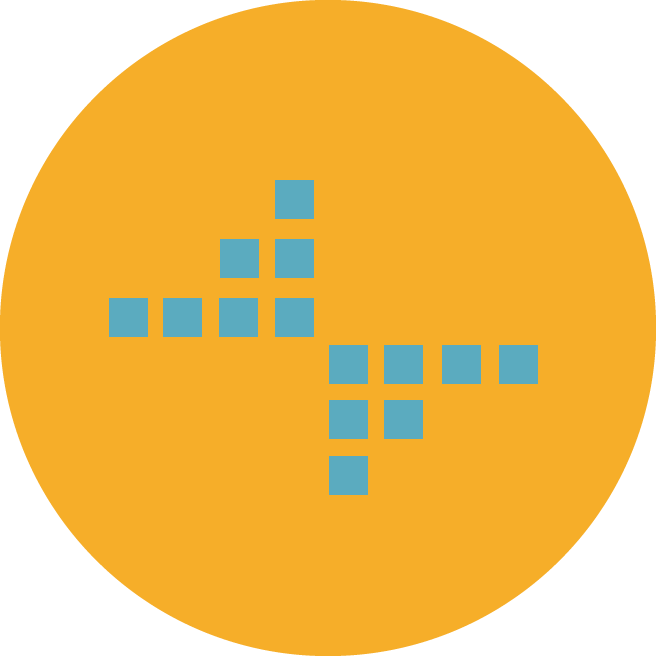Recruiter FAQs

Summary
Recruiters frequently asked questions
Below is a list of questions specific to Recruiters on Pharmiweb.com. To reveal the answer to each question, click onto the question.
Can’t find an answer for a question?
Contact the Pharmiweb team at help@pharmiweb.com and submit your question.
- 1. Top Banner. Animated gif (468x60) linked to a URL of your choice.
- 2. Feature. About 100 words of "Editorial". This can include a link and an optional Photo (gif or jpg, 100x100 pixels), plus a link to a URL of your choice.
- 3. Featured Job. This adds your job title, Benefits and Location to the "Featured Jobs" list, and a link to your job on PharmiWeb.com
- 4. Featured Event. This adds your event Title, Start Date and Location to our "Featured Event" list.
John Robson: john@pharmiweb.com
Vincent Lody:vincent@pharmiweb.com Yes we do! If you go here, you can see the options....
You will need to contact your account manager, or contact help@pharmiweb.com.
There is a small charge for "Featured Jobs" Once your account is set up, you can add more job posting credits at any time using your credit card.
If you are using PAYG (pay as you go), once your account is set up, you can add more job posting credits at any time using your credit card. If you have more than 20 jobs to post per year - contact us about a corporate account. I assume that you have an job posting account on PharmiWeb.com, in which case you will need to contact your account manager. If you are not sure drop an email to john@pharmiweb.com or vincent@pharmiweb.com
Each job application is passed to you by email, using the email address that you define when you add the job description. or, alternatively sent to the website you specify in the job advert. You can either select one you have already defined, or add a new one each time.
We don't provide a list of candidates on your administration pages, but if we are passing job applications to you by email, we can send you a list. Simply email help@pharmiweb.com
Pharmiweb.com provides and supports a number of web service operations to allow jobs to be uploaded and maintained on our Job board by providers such as Broadbean. These web service operations allow the client to look up dynamic lookup information required for each job posting. In order to help you integrate effectively with the jobs database we have put together a user guide which gives you an idea of the structure of the jobs database and the fields contained within it. Contact help@pharmiweb.com for more information. You can edit your Top Job Slots (if you have any with your account) via your logged in control panel. On your control panel the number of views and applications are shown for each job. Note that if your job advert has a link to your site or an email address, we do not track click throughs on these. A single job posting costs £400 (plus VAT where appropriate) for 30 days on PharmiWeb.com. Register here. If you are a client and want to update a banner on PharmiWeb.com, simply email editor@pharmiweb.com.If you have created your own banner please ensure that it meets our banner guidelines. (available on request) in terms of file size etc.
if you would like us to create the banner, we can do that for you. Ask for a banner change request form. If you have a corporate account with PharmiWeb, you have access to expired jobs on the left hand menu.
It only shows those that have expired over the last 2 weeks, but if you know the details, we can bring it back from our own archives if its older than that.
If you have deleted the job, there is no way to get it back. We do have this ability but we have to set it on your behalf. Contact us if you want to find out more (help@pharmiweb.com) Its also good practice to include relevant info on your job - For example: "Only apply if you have a valid UK Work visa". Note that it’s a different login page to job posting: http://www.pharmiweb.com/client/
Also make sure there’s no extra spaces if you copy and paste the username or password Once a job is added to PharmiWeb, it needs to be indexed by our search engine. That typically takes 2-3 hours, so the best thing is to leave it for a while and search a couple of hours later. Remember to search for the role with something specific like your own job reference. If you have posted a single advert using our Pay-As-You-Go job posting, you cannot upload a logo. However if you email you logo to editor@pharmiweb.com, we can add it for you. Make sure you tell us which job role it relates to. Yes it can. You can include an email address or a web page as part of the job posting. Obviously if you include a web page, we dont have the ability to track actual applications for the this, but we can track "clicks". You can bring back the expired jobs using the "restore" function on the Archived Jobs Page (left hand menu). If the jobs you are looking for are not there, we might be able to restore them from our deeper archives, but we will need to know the ID/reference for each one. email help@pharmiweb.com. Top jobs are promoted through the job search page on PharmiWeb.com. Top Job Slots can be bought, usually as part of your annual corporate contract. Top Jobs are assigned by region (UK, EUR, USA etc) and each is a weekly slot starting from Monday morning. You can manage your Top Job slots via your user control panel. For the "quickstart" guide, email editor@pharmiweb.com Each job that you post into PharmiWeb.com, can be assigned to a number of job functions. This helps the candidates in their search. For a full list of current functions see here
Currently there is no limit to the number of functional areas that are assigned to any job, but in the future this may be limited. Please ensure that you only use appropriate areas for the job you are posting. UPDATE Job functions used in search have now been reduced, making it simpler for candidates to search, and putting more emphasis on "free text". The number of applications you can expect from your job adverts can vary greatly. Response rates depend upon the popularity of the role, the number of competing adverts and how well the advert is worded. If you do not get the response you expect, give us a call, we may be able to help. We can either help re-word the advert or offer you some additional promotion using banner adverts, the regular e-newsletter or a "top job" slot. Banners are the following sizes:
Main top banner: 468x60 (one per page)
Standard side banner : 120 x 60 (multiple on RHS of each page)
Skyscraper 600x120 (news pages only) We had to introduce limits on certain words in the job posting to reduce the likelihood of excessive use of these words in an attempt to get higher up the search results. If you feel that this is unfair, or to restrictive contact editor@pharmiweb.com This is no longer the case. There are no word limits imposed on the posting of jobs. However, when our job search engine indexes the adverts, it filters and caps certain keywords to reduce the effect of keyword over-use. Unfortunately not. However we may be able to help you with additional promotion using our “top jobs” or through our eNewsletter. The newsletter goes out weekly (normally on a Friday) to around 45,000 candidates and includes a round up of news, events, jobs, press releases etc.
We also have banner advertising, featured jobs, and featured events in the newsletter, so if you want to promote your organisation or jobs in the newsletter. Make sure you are logging into the right page http://www.pharmiweb.com/client/
Make sure you are not including any spaces in the email or password.