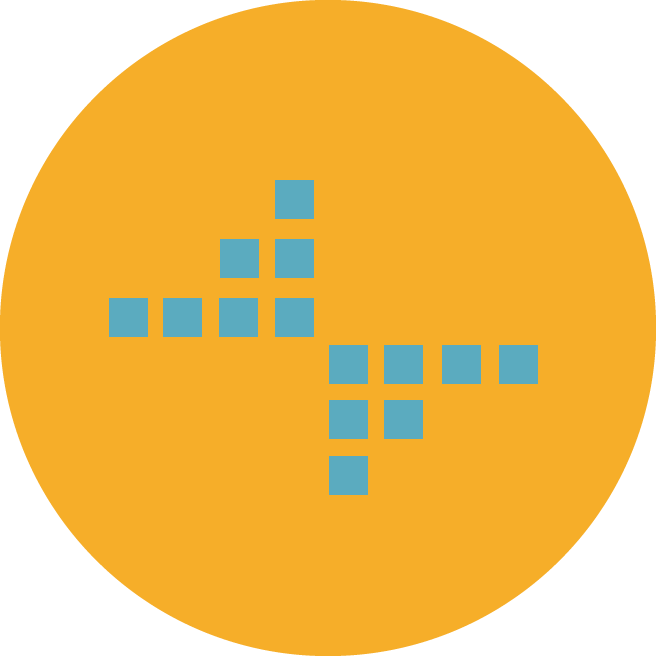Why switch to automated CRF annotations?

Summary
Annotating CRFs (Case Report Forms) is an important, but almighty task. You need to manually create annotations for every single form. Then convert your forms into PDF. That’s a lot of time and resources. But you don’t need to do it the hard way… Read the article "Why switch to automated CRF annotations?" to find out how!- Author Company: Formedix
- Author Name: Formedix
- Author Email: wecanhelp@formedix.com
- Author Telephone: +17812141062
- Author Website: https://www.formedix.com/
What’s the deal with annotated CRFs?
To put it simply, annotated CRFs document the location in a database of the data collected for each question on a form.
Or put another way, it’s a mapping between each item on a form to its corresponding variable contained within the corresponding dataset.
Annotated CRFs are part of the mandatory CDISC submission deliverables to the FDA. So they’re a MUST!
They provide traceability. They help FDA reviewers find the origin of variables in the submitted datasets. And nothing should be left out.
There’s a huge amount of data to be dealt with across the whole industry. So it’s also really important to make sure all data submitted is standardized and consistent.
The traditional process
It’s common to annotate CRFs by hand in the pharmaceutical industry. It’s a monotonous, time consuming manual task. And you need to keep doing it time and time again for every CRF, in every study.
Here’s an example of what a traditional process might look like.

The first step is to open the PDF document. For each CRF, you need to identify all annotations that need to be added. And make sure you think about the many sources of data you have!
You need to set the font and color of your annotations. Then place them on the page, one by one.
Add all the links and bookmarks to each CRF. Because there’s so many, it’s difficult to create consistent annotations. And there’s no inheritance whatsoever.
When changes occur, merge the changes, and update the annotations. Then, you need to redo all your bookmarks.
There are likely more changes to be done. If there are, once again you’ll need to merge them into the PDF document, update the annotations, and redo the bookmarks.
And what if there are several rounds of changes? You can see why it’s such a time consuming, monotonous process!
So what’s the solution? Automation.
What are the benefits of automating annotated CRFs?
In a nutshell:
- Manual work and effort are reduced (and boredom alleviated!).
- It’s much quicker and easier to do than a manual process.
- You get higher quality, more consistent annotations.
- You can set up a format so that the color, position, and text is consistent.
- You can reuse your standardized annotations across different studies.
- It’s easy to edit forms and annotations.
- There’s no need to redo bookmarks – this is done automatically!

How can Formedix clinical trial automation software ryze help?
Formedix clinical trial automation software and clinical metadata repository ryze can help by massively reducing the amount of effort and time spent. And you’ll have a much happier and more productive Clinical Dataset Administrator!
You can create your forms from scratch and add annotations. Or use your standardized forms – you create them once and reuse again and again!
By standardizing forms you can be confident they’re aligned with your downstream datasets. You can quickly and easily reuse them across other standards and studies. Including annotations and edit checks. Plus it’s easy to find, share, and update your forms in our clinical metadata repository.
What if you need to edit your forms and annotations? No worries. It’s quick and easy to do in Formedix ryze. You can even preview them in different formats as you design them. As well as being able to see how they look and work, in 7 leading EDCs including Rave and InForm.
Furthermore, CRF, EDC, and CDISC validation are built-in. That means you’ll have no compliancy worries!
Formedix makes creating annotated CRFs easy. There’s absolutely no programming involved. Once you’ve got your forms and annotations, it's 1 click of a button to get your submission ready annotated CRFs.
ryze removes repetitive, time-consuming work! With a few straightforward steps, you’re good to go.
If you're interested in finding out more about automation you can read our blog post on how clinical trial software can be used to optimize clinical trials.
How to do annotated CRFs with Formedix ryze

What if your content is new? Well, the only difference is that you need to create your forms and enter your annotations. This is straightforward to do, but it does take longer than using standardized, existing content. Then, just preview your forms and make any changes. And, with just 1 click of a button, publish your instant annotated CRFs.
And for existing content? Just import forms into your study along with your metadata assets such as edit checks and datasets. This includes your annotations. With the click of a button, you can preview your forms to see how they look.
When you’re happy, it’s literally just 1 push of a button to generate your SDTM compliant instant annotated CRFs.
Want to find out more?
You can request a no-strings demo. Or, if annotations are giving you grief, tell us about it. We’ll let you know how we can help. All you have to do is contact us and tell us about what you want to achieve.
Do you want a helping hand?
Our Professional Services team is here to support you. You can get hold of them by phone, email, chat, or social media. Or, if it’s training you’re after to get up to speed with Formedix, or CDISC standards, we can help with that too!